
Thrive Commerce | From the Blog
5 No-Nonsense Ways to Increase the Conversion Rate of Product Listing Ad Traffic
Are you running Product Listing Ads and getting impressions and clicks but need help converting visitors once they reach your website? Here are five ways to tune up your website experience for PLA traffic.
Remember, unlike platforms like Facebook, where you are selling primarily to impulse buyers, in PLAs, you are selling to visitors who are actively looking to make a purchase and are likely comparison shopping between options.
Not happy with your site's conversion rate?
We'd love to hear more about your business.
Optimize how you deploy promotional spend on your website
Get better control and more flexibility in your promotions
Personalize promotions for any audience segment
In Product Listing Ads you are selling to visitors who are actively looking to make a purchase and are likely comparison shopping between options.
1) Use the Google Shopping Feed to structure your PDP page content
If you are unsure what matters most to comparison shoppers for a particular product or product category, you can use insight from Google Shopping
Go to Google and type your product or category’s generic name. Then, head over to “Shopping” and note the quick filters Google provides to the user. The quick filters highlight the most important attributes that should be above the fold or items that should be easily accessible in navigation. You can use these filters to inform product recommendation recipes or how you should present social proof, return policies, shipping offers, price drops, and more.
For example, if I’m shopping for a “fan with lights and a remote,” Google’s quick filters focus on product attributes like size and features: Over 52 inches, 20-30-inches, 42- 52 inches, Under 20, inches, 30-42 inches, With remote, Low profile, 5 blades, 3 blades.
However, when searching for “men’s size 12 Hey Dudes,” I’m presented filters related to price, speed of access, and color:”Black, On sale, Gray, Under $30, Nearby, Get it fast, White, Camouflage.
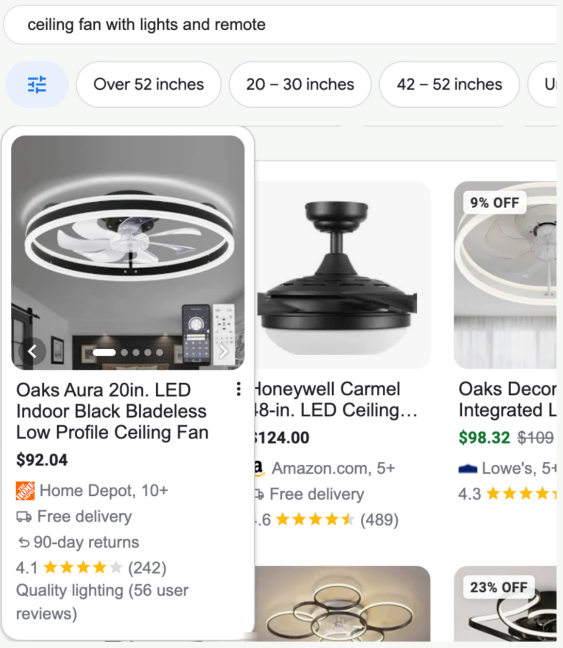
2) Automatically apply any promotions listed in Your Product Listing Ads AND remind the visitor when promotions are activated
If your site architecture allows you to auto-apply a code, save the user precious clicks by auto-applying the code. If your site cannot auto-apply codes, at least remind the shopper on your site and make it easy for them to apply without navigating back to their search
results.
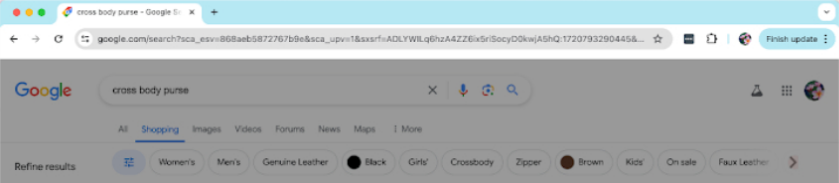
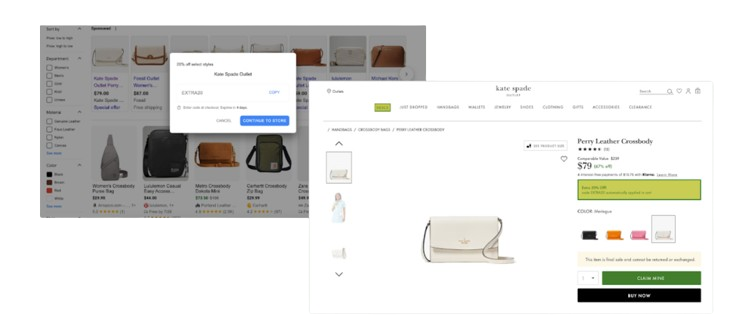
3) Dial up the urgency
Since you are selling to comparison shoppers, your number one goal with PLA traffic is to rapidly build trust while preventing shoppers from feeling like they have all the time in the world to compare suppliers. Using countdown timers, deal sweeteners (Extra 20% Off When You Checkout within the Next 30 Minutes!), flash sales, or limited-time offers can be a great way to drive engagement from on-the-fence comparison shoppers.
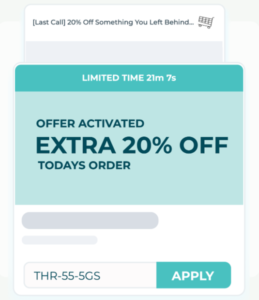
4) Prioritize PDP Elements for Mobile
The average PDP has over 60 pieces of information, and over half of eCommerce websites display at least two forms of social proof on their product pages. Take the time to view your pages on mobile after clicking through PDP ads to ensure that essential elements are above the fold without interference from chat widgets or intrusive pop-ups. Add test items to a cart and ensure that its easy for a user to select color or size, and add items to the cart.
5) Try to avoid boiling the ocean with your optimization strategies
Lastly, (and perhaps the most important tip of all) – pick a path and start iteratively optimizing your product listing pages for PLA traffic. If you wait for the internal resources to build the perfect user experience, you’ll never get started. Whether you optimize your
product listing ads for best sellers or product categories with the highest bounce rate, any path you start is better than spending months (or years!) in analysis paralysis. Data-driven incremental progress beats endless planning. Start now.
